Like most families, homeschoolers are not immune from the media problem. What is good, what is bad? How much is too much? What about 'educational' programs? While the American Academy of Pediatrics has decided on an amount that they think is appropriate for specific ages, I find their recommendations to be a little annoying. What is 'screen time'? Is all screen time equal? And what about online school programs, isn't that screen time too?
With young children it is easier to keep control over the screen time. Since most preschoolers and early elementary aged children are not likely to be turning on and using computers on their own, it is really up to mom to GIVE them screen time. Of course, some technologically minded kids can find their way around a computer pretty well at 4 and 5, but since this is really not safe for the child (or the computer!) most of the time it is up to the parents.
In our family I only have a few simple rules about computer use, and none of them involve a mandatory 2 hour limit. The first rule is NO screen time before school. I firmly believe that too much time looking at a backlit screen can, as I tell my kids, fry your brain. It is bad on your eyes and your brain is constantly working with a myriad of conflicting images of ads in sidebars, bouncing characters, and animated backgrounds. Of course some sites and games are worse then others, but I just don't see the point in limiting creativity and productivity when the day has just began.
Our second rule is about attitude. I have seen over and over how quickly computer and movie time lead to discontent, fighting, and bad attitudes in the kids. I don't know why this happens, and maybe it is just my kids, but if they show a sign of the grumpies, it is no computer time at all the next day.

So now that we have our ground rules set, how do we use the computer to add to our education? I find that for the very little ones, there is just not much they can do on the computer. But once they have mastered basic mouse and keyboard use a whole world of educational skills can be enhanced with a computer.
TYPING: While I am a firm believer in the value of learning handwriting, I am also not stupid. I can see how this skill is becoming less and less valuable as a tool (though it is still vital for motor skills) and how typing is taking its place. This is actually good news for a lot of kids! Pushing buttons is a lot easier then learning to carefully form letters, so children with motor skill issues can still progress in school. A lot of children simply prefer typing over writing; it is faster, neat (No eraser marks or sloppy letters!) and easy to use. So here are my favorite programs for teaching beginners to type. These programs can be used as soon as the child has patience to figure it out and hands big enough to reach the keys.
MATH: The computer is a logical choice for some math subjects. Drills can be made fun, or at least tolerable, using the computer. Parents are spared the task of holding flashcards and the child has some independence. Complicated subjects can also be explained visually for older students, and there are even websites with virtual manipulatives! I am not sure this would help a tactile learner, since the whole point is to be manipulating the manipulatives, but they are fun to play with!
READING: There are a lot of programs that are supposed to promote literacy skills, but it seems to me that a lot of them are a waste of time. However There are a few that my kids enjoy, and even a few that have actually taught them something. Here are our favorites:
BEGINNING CONCEPTS: For the preschooler still learning logical reasoning, patterning, order, and a ton of other basic concepts, there are a lot of entertaining games out there on the world wide web. I limit this kind of game, because these things are easily taught by real life if the child has a lot of activities and hands-on 'fun stuff' to do. But the kids like them, and I tell myself that at least they are learning something.
While we do enjoy using these websites sometimes, I still try to limit the amount of time the kids spend on the computer. I don't have a set number of minutes, but it is typically less then an hour a day. Some days they never get on, some days it is used more. I can usually tell when they have had enough, just by talking to them or watching them. I try to use the computer as a reward for willing helpers and happy attitudes during bookwork and chore time, but I don't have a set system. I just remind them that grumpies don't get to play on the computer.
What are your favorite ways to use the computer in education?

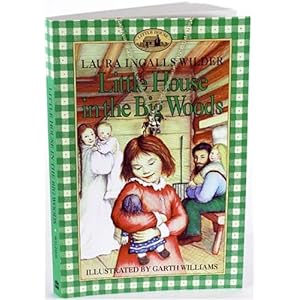 Little House in the Big Woods
Little House in the Big Woods

