I like books. No, I love books. My personal passion at this time is picture books. Maybe that's just because of my children's ages- in the past I have had similar passions for Christian novels, Non-fiction of all kinds, historical novels, end-time books, novels about Bible figures, Christian life books, and the list could go on.
Perfect for those of us who think a bookshelf is the best Christmas present, here is a nifty program called Collectorz! There are several different versions, including Collectorz for comics, games and movies, but I got to review Book Collector. This is a cataloging program where you can enter, sort, edit, and add all sorts of information about each book. There are several options for entering the books, including typing in the ISBN or scanning the barcode. (The barcode scanner is a separate purchase) This program retails for $ and is an instant download.
There is so much you can do with this program. I chose to organize mine into subjects. I chose a few main subjects so I wouldn't get overwhelmed, and I fit all the books into those 'folders'. The really fun thing about Book Collector is how the folders are set up. They are not like the folders in Windows- where you stick a file in one folder and that is where it sits. In Collectorz each book can be in several different subjects, folders, and categories. For example, take the book "Charlotte's Web". It could go into the folders for fictional animals, historical fiction, award winners, family life, and read alouds. Then later, when you search any of those subjects of open the folders, you would find "Charlotte's Web" in each one of them. Pretty neat!
Another really useful feature on Book Collerctor is the export tool. You can export your book list to many different devices, including some phones. How neat! Imagine, never buying duplicate books at a library sale or curriculum fair again! Just pop out your phone, pull it up and you can see right away whether you have this book or not. Unfortunately, I am not the owner of any such newfangled phones, so I didn't get to test that particular feature out, but many of the other TOS Crew reviewers did.
So, what did I think of Book Collector? I think it works really well. It is a little complicated to use, at first, but they have great information on the Collectorz website, including video tutorials. I think it is a neat idea. It was really fun to input and organize all the books, though possible a big waste of time. Why? I still go to my bookshelves if I need to know how many thanksgiving books I have. I have a pretty good idea in my head of what books I have and what I want. And I just don't USE it.
It is a great program that works really well and has tons and tons of features. But I have my books organized by subject on the shelves, and the ones I don't need for a few years are stored on shelves upstairs. I really just don't see myself pulling up a program to run a search on animal books when I could just walk over and pick them out.
Go to The Old Schoolhouse Crew blog to read lots more reviews of this product, and you can check out the Collectorz site itself, and get a free trial run.
Perfect for those of us who think a bookshelf is the best Christmas present, here is a nifty program called Collectorz! There are several different versions, including Collectorz for comics, games and movies, but I got to review Book Collector. This is a cataloging program where you can enter, sort, edit, and add all sorts of information about each book. There are several options for entering the books, including typing in the ISBN or scanning the barcode. (The barcode scanner is a separate purchase) This program retails for $ and is an instant download.
There is so much you can do with this program. I chose to organize mine into subjects. I chose a few main subjects so I wouldn't get overwhelmed, and I fit all the books into those 'folders'. The really fun thing about Book Collector is how the folders are set up. They are not like the folders in Windows- where you stick a file in one folder and that is where it sits. In Collectorz each book can be in several different subjects, folders, and categories. For example, take the book "Charlotte's Web". It could go into the folders for fictional animals, historical fiction, award winners, family life, and read alouds. Then later, when you search any of those subjects of open the folders, you would find "Charlotte's Web" in each one of them. Pretty neat!
Another really useful feature on Book Collerctor is the export tool. You can export your book list to many different devices, including some phones. How neat! Imagine, never buying duplicate books at a library sale or curriculum fair again! Just pop out your phone, pull it up and you can see right away whether you have this book or not. Unfortunately, I am not the owner of any such newfangled phones, so I didn't get to test that particular feature out, but many of the other TOS Crew reviewers did.
So, what did I think of Book Collector? I think it works really well. It is a little complicated to use, at first, but they have great information on the Collectorz website, including video tutorials. I think it is a neat idea. It was really fun to input and organize all the books, though possible a big waste of time. Why? I still go to my bookshelves if I need to know how many thanksgiving books I have. I have a pretty good idea in my head of what books I have and what I want. And I just don't USE it.
It is a great program that works really well and has tons and tons of features. But I have my books organized by subject on the shelves, and the ones I don't need for a few years are stored on shelves upstairs. I really just don't see myself pulling up a program to run a search on animal books when I could just walk over and pick them out.
But, I currently have 2 copies of at least 3 or 4 books,
so maybe I am just stubbornly old-fashioned. :)
Go to The Old Schoolhouse Crew blog to read lots more reviews of this product, and you can check out the Collectorz site itself, and get a free trial run.


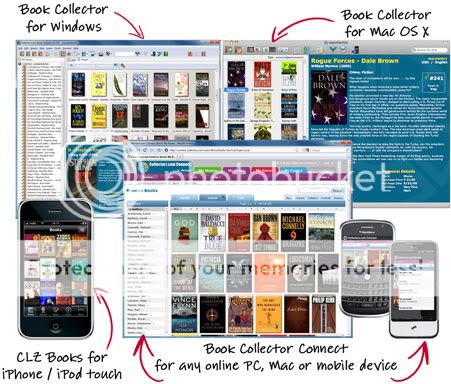

No comments:
Post a Comment